Now, this tip will be very helpful for those who frequently install windows xp operating system. Normally OS installation takes around 40 minutes to complete, but through this trick you can now save 10-15 minutes. This simple tricks goes this way.
1. Boot through Windows XP CD.
2. After all the files are completely loaded, you get the option to select the partition. Select “c”.
3. Now Format the partition, whether it is normal or quick with NTFS or FAT
4. Once the formatting is completed, All the setup files required for installation are copied. Restart your system by pressing Enter.
Now, here begins the Simple trick to save 10-15 minutes.
5. After rebooting, you get a screen where it takes 40 minutes to complete or finalize the OS installation.
6. Now, Press SHIFT + F10 Key -> This opens command prompt.
7. Enter “Taskmgr” at the command prompt window. This will open Task Manager.
8. Click the Process Tab, here we find a process called Setup.exe -> Right Click on Setup.exe -> Set Priority -> Select High or Above Normal. Initially it will be Normal.
Thats it, no more work to do. Relax your self and see how fast the installation process completes
 Thursday, March 22, 2012
Thursday, March 22, 2012
 kumaran vr
kumaran vr

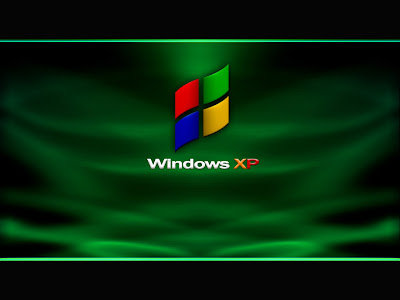
 Posted in:
Posted in: 




2 comments:
curry shoes
adidas yeezy
curry 6
salvatore ferragamo belt
vans outlet
yeezy 500
lebron james shoes
jordan 12
goyard bags
xiaofang20191225
My life was falling apart, I was being cheated and abused, I had to know the truth and needed proof. I contacted a private investigator that linked me with onlineghost who took care of the hack job. He hacked his iPhone,Facebook,Instagram, Whats app, twitter and email account. I got all I wanted as proof . I”m glad i had a proven truth he was cheating . Contact him for any hack job. Tell him i referred you to him, he will surely meet your hack need. Contact: onlineghosthacker247@ gmail .com
Post a Comment